Welcome to the Acroprint Time Recorder Manual! This guide provides essential information for understanding, installing, and maintaining your time recorder. Reading it ensures optimal functionality and satisfaction.
1.1 Overview of the Acroprint Time Recorder
The Acroprint Time Recorder is a reliable, user-friendly device designed to accurately track work hours. Available in models like ES900, 175, and 150NR4, it offers features like automatic time synchronization and preset time/date settings. Its compact design and ease of use make it suitable for various workplaces, ensuring efficient time management and record-keeping.
1.2 Importance of Reading the Manual
Reading the manual is crucial for understanding your Acroprint Time Recorder’s features, proper usage, and troubleshooting. It ensures optimal functionality, prevents errors, and helps you make the most of its capabilities. Acroprint recommends reviewing the manual before use to familiarize yourself with settings, maintenance, and operational guidelines for a seamless experience.
1.3 Pre-Installation Checklist
Before installing your Acroprint Time Recorder, ensure you have unpacked and inspected the device for damage. Verify all accessories, including screws and power cords, are included. Check the power source compatibility and prepare a secure mounting location. Familiarize yourself with the manual to understand installation requirements. Proper preparation ensures a smooth setup process.

Models and Features of Acroprint Time Recorders
Acroprint offers various time recorder models, such as the ES900, 175, and 150NR4, each designed with unique features to meet specific workplace needs. This section explores their key functionalities and differences, helping you identify the best model for your organization.
2.1 Acroprint Model ES900
The Acroprint ES900 is a high-performance time recorder featuring atomic synchronization for precise timekeeping. It includes automatic date and time updates, a backlit LCD display, and a low battery backup system. Designed for durability, this model offers user-friendly controls and reliable performance, making it an excellent choice for businesses requiring accurate time tracking and efficient workforce management.
2.2 Acroprint Model 175
The Acroprint Model 175 is a reliable time recorder with preset time and date settings for ease of use. Simply plug in the AC power, and it’s ready for operation. Designed for durability, this model offers straightforward functionality, making it ideal for small to medium-sized businesses. Reading the manual is recommended to fully utilize its features and ensure optimal performance.
2.3 Acroprint Model 150NR4
The Acroprint Model 150NR4 is a robust time recorder designed for reliable performance. It comes with preset time and date settings, allowing immediate use after plugging in the AC power. This model is ideal for office environments, offering a user-friendly interface and durable construction. Reading the manual is essential to fully understand and utilize its features for efficient time tracking and management.

Installation and Setup
Unpack and inspect the time recorder, then mount it on a suitable surface. Plug in the AC power to initiate the device. Reading the manual beforehand ensures proper setup and functionality.
3.1 Unpacking and Inspection
Carefully unpack the Acroprint Time Recorder and inspect for damage. Ensure all accessories, such as screws and mounting hardware, are included. Verify the device is intact and ready for installation. Mounting on wooden or drywall surfaces is recommended using the provided screws. Ensure the recorder is level for proper operation and functionality. Keep the area clean to prevent dust buildup.
3.2 Mounting the Time Recorder

Mount the Acroprint Time Recorder on a sturdy wall surface using the provided screws. Wooden or plywood walls are ideal. Ensure the device is level for accurate operation. Avoid uneven surfaces to maintain functionality. Secure the recorder firmly to prevent shifting or damage. Double-check the mounting hardware for tightness before use. Keep the area clean for optimal performance.
3.3 Initial Power-Up and Settings
Plug in the Acroprint Time Recorder and ensure the display lights up. Verify the preset time and date. If adjustments are needed, use the manual settings option. Some models feature automatic time synchronization, eliminating manual input. Review all settings to ensure accuracy. Save your preferences to complete the initial setup. Refer to the manual for specific button functions and navigation.

Time and Date Configuration
Acroprint time recorders come with preset time and date settings. Models support manual adjustments and automatic synchronization for accuracy. Continental hours (0-23) are available on select models.
4.1 Setting the Time and Date Manually
To manually set the time and date on your Acroprint time recorder, navigate to the settings menu using the provided buttons. Adjust the hour, minute, and date fields as needed. For models supporting continental time (0-23), ensure the correct format is selected. Save your changes to apply the new settings. Refer to your specific model’s manual for detailed button sequences and options. Use this feature to maintain accurate records. This process ensures your device operates correctly. Always verify the time zone settings. Use the manual override for quick adjustments.
4.2 Automatic Time Synchronization
Acroprint time recorders with automatic synchronization, such as the ES900 and Model 175, set the time and date via atomic signals or NTP servers. This feature ensures accuracy without manual input. Models equipped with this function will automatically adjust for daylight saving time and time zones. Enable the synchronization option in the settings menu to activate this convenient feature.
Maintenance and Troubleshooting
Regular maintenance ensures smooth operation. Replace the battery, check connections, and clean the recorder. For issues, refer to the manual or contact Acroprint support for assistance.
5.1 Regular Maintenance Tips
Perform regular checks to ensure optimal performance. Clean the display and mechanisms with a soft cloth. Replace the battery when low to maintain accurate timekeeping. Check power connections and ensure the device is securely mounted. Refer to the manual for specific maintenance schedules and guidelines to prevent malfunctions and extend the recorder’s lifespan.
5.2 Common Issues and Solutions
Common issues include the display not showing time, which may indicate a power or battery problem. If time reverts, check the internal battery or synchronization settings. For print alignment issues, inspect and clean the print head. Contact Acroprint support for persistent problems. Regular maintenance can prevent many of these issues. Always refer to the manual for troubleshooting guidance.
Accessing and Downloading Manuals
Acroprint time recorder manuals are available online for models like ES900, 175, and 150NR4. Download PDF versions for comprehensive setup and operation guides. Ensure proper installation and use by referring to these resources regularly.
6.1 Finding the Correct Manual for Your Model
To find the correct manual for your Acroprint time recorder, visit the official Acroprint website or authorized support pages. Models like ES900, 175, and 150NR4 have dedicated PDF manuals. Ensure to enter your specific model number for accurate results. Referencing the correct manual guarantees proper setup, operation, and troubleshooting tailored to your device.
6.2 Downloading PDF Manuals
Visit the official Acroprint website or authorized support pages to download PDF manuals for your model. Enter your time recorder’s model number, such as ES900 or 150NR4, to access the correct document. PDF manuals are free and readily available, ensuring you have detailed instructions for setup, operation, and troubleshooting. Regularly check for updated versions to ensure you have the latest information.
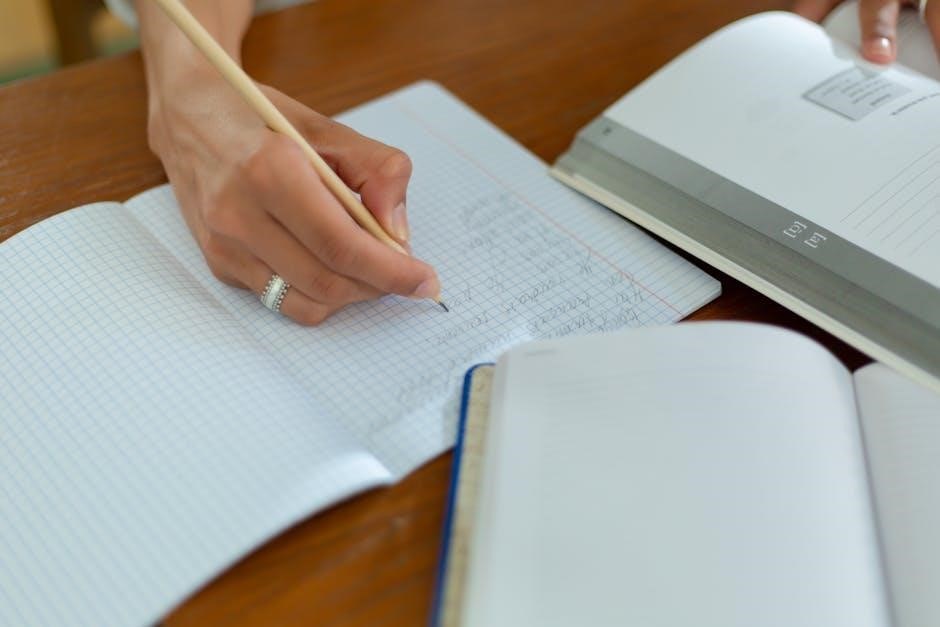
Technical Specifications
Acroprint time recorders feature varying dimensions, display types, and power requirements. Models like ES900 and 150NR4 offer reliable performance with long battery life and durable construction.
7.1 Dimensions and Display Types
Acroprint time recorders vary in dimensions and display types. The ES900 model features a compact design with a digital display, while the 175 and 150NR4 models offer mechanical displays. The 150NR4 measures 203 mm in width, with an analog display for precise timekeeping. Each model is designed for durability and easy readability, ensuring reliable performance in various environments.
7.2 Battery and Power Requirements
Acroprint time recorders require minimal power to operate efficiently. Most models use a low-maintenance Coin Cell battery for clock memory backup. The ES900 and 150NR4 models support automatic low-battery detection, ensuring uninterrupted functionality. For optimal performance, use the provided AC power adapter and replace the battery as indicated to maintain accurate timekeeping and recorder reliability.

Safety and Compliance
Always handle electrical components with care to avoid damage or injury. Ensure compliance with local regulations and safety standards for proper installation and operation of the time recorder.
8.1 Safety Precautions
Handle electrical components with care to prevent damage or injury. Always unplug the time recorder before performing maintenance. Use only original or recommended replacement parts. Keep the device away from water and moisture to ensure safe operation. Follow all local safety regulations and guidelines for proper installation and use of the time recorder.
8.2 Compliance with Regulations
The Acroprint Time Recorder is designed to meet regulatory standards, ensuring accurate timekeeping for payroll and attendance tracking. The manufacturer reserves the right to update specifications to maintain compliance with industry standards. Proper documentation is provided to guide users in operating the device according to relevant regulations, ensuring adherence to legal and technical requirements.

Customer Support and Resources
Acroprint offers comprehensive customer support, including a dedicated help center, contact options, and additional resources. Visit their website for manuals, guides, and troubleshooting assistance to ensure optimal use of your time recorder.
9.1 Contacting Acroprint Support
For assistance, contact Acroprint Support at (800) 334-7190 or visit their website for detailed resources and troubleshooting guides. You can also email their support team for inquiries or technical issues, ensuring prompt resolution for optimal use of your time recorder.
9.2 Additional Resources and Guides
Beyond this manual, Acroprint offers various resources, including PDF user manuals, service guides, and technical specifications. Visit their official website or support pages for downloadable materials, ensuring you have all the information needed to maintain and troubleshoot your time recorder effectively. Refer to model-specific guides like the ES900, 175, or 150NR4 for detailed instructions.
10.1 Final Tips for Effective Use
Regularly maintain your Acroprint Time Recorder for optimal performance. Ensure correct time synchronization and handle cards gently. Familiarize yourself with all features for efficient use. Refer to the manual for troubleshooting and updates. For unresolved issues, contact Acroprint support for assistance.
10.2 Warranty and Service Information
Your Acroprint Time Recorder is backed by a limited warranty covering defects in materials and workmanship. For service, contact Acroprint Support at (800) 334-7190. Battery replacements and maintenance are user-responsibilities. Ensure all repairs are performed by authorized personnel to maintain warranty validity. Refer to the manual for detailed warranty terms and conditions.
